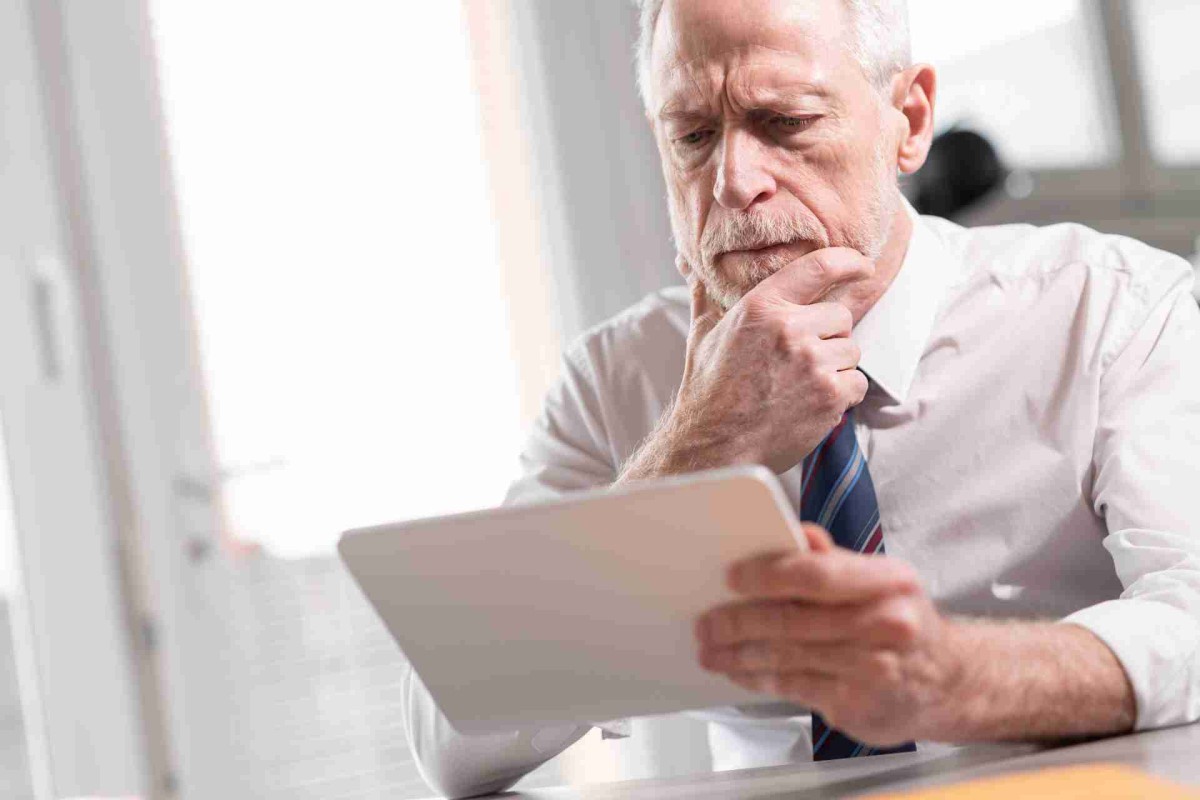One in four New Zealanders aged over 65 are now reluctant to go online due to fears of being scammed, according to new research from BNZ.
This figure has nearly doubled from 13% three years ago, highlighting growing unease among older adults. The trend is raising concerns about digital exclusion, especially as more everyday activities move online.
The research, released as part of Fraud Awareness Week, highlights a sharp difference in attitudes between age groups. While 25% of those over 65 express online hesitancy due to scam fears, only 10% of under-35s share the same concern. However, the findings show that older people are not necessarily more likely to fall victim to scams. This suggests that fear—rather than actual risk—may be discouraging older New Zealanders from using digital services.
The BNZ’s former Head of Financial Crime, Ashley Kai Fong, says this trend presents real challenges in today’s connected world.
“When older people avoid the internet because of fear, they miss out on valuable things like easier banking and staying in touch with loved ones through video calls,” he says. “As more essential services move online, we must ensure everyone feels confident taking part.”
There is a bright spot: the research shows that 96% of New Zealanders over 65 have recently seen information on how to avoid scams.
“That’s encouraging,” says Kai Fong. “But it’s important that this information builds confidence, not fear.”
“Our aim isn’t to discourage technology use, but to help people use it safely and with confidence. With so much now happening online, from banking to government services, staying connected is more important than ever.”
To support this, BNZ’s Scam Savvy programme offers practical advice and updates on new scam tactics, helping customers protect themselves and use digital tools more confidently.
“Digital inclusion is about more than just having internet access – it’s about having the confidence to use it safely. At BNZ, we’re doing our part to better educate New Zealanders about the risk of scams, what to look out for and how to keep yourself safer online,” says Kai Fong.
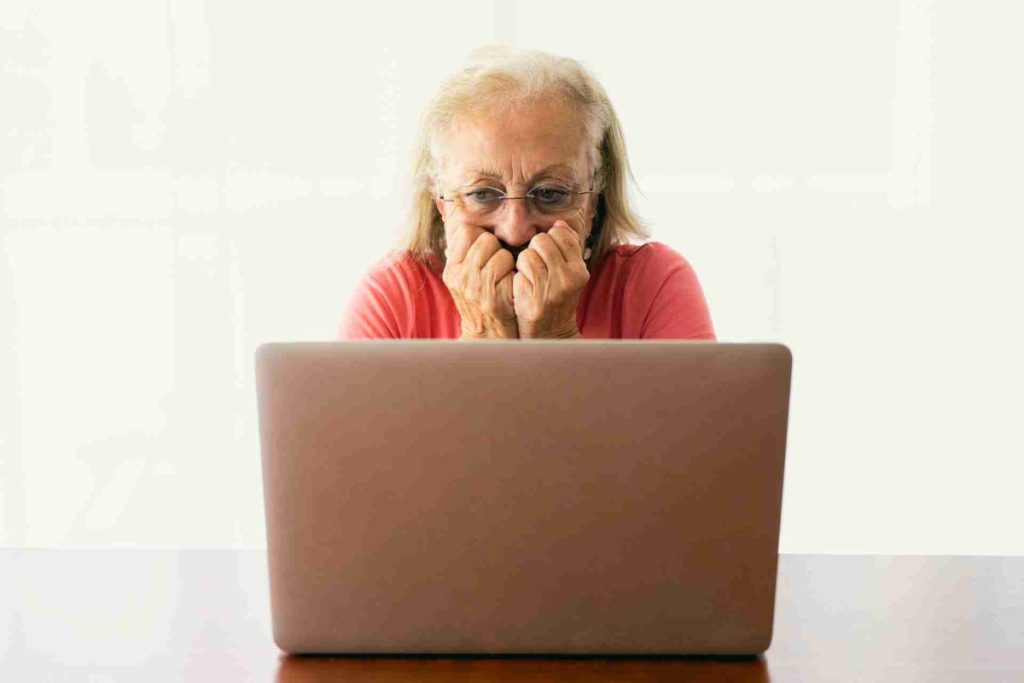
Staying safe online
1. Be cautious with unsolicited messages
– Don’t click on links or open attachments from unexpected emails or texts
– Never share personal information (like passwords or bank details) via email, text, or phone unless you’re 100% sure who you’re dealing with.
2. Use strong, unique passwords
– Create long passwords using a mix of letters, numbers, and symbols
– Use different passwords for different accounts – Consider using a password manager to keep track securely.
3. Enable two-factor authentication (2fa)
– Add an extra layer of security by turning on 2FA for important accounts like email and banking
– This usually means entering a code sent to your phone or using an app after entering your password.
4. Keep devices and software up to date
– Regularly update your computer, phone, and apps to patch security vulnerabilities scammers might exploit
– Install reputable antivirus software and run regular scans.
5. Know the warning signs
– Be suspicious of messages that create urgency, ask for money, or sound too good to be true
– Scammers often pretend to be from banks, government agencies, or family members in trouble—if in doubt, contact them through official channels.